Introduction:
A remotemap is an ASCII, tab delimited file containing lines of code. It enables you to assign functions from a device in Reason to buttons and rotaries on external hardware controller like the Behringer BCR2000. The technique is made by Propellerhead and is called Remote.

Why this remotemap?
Reason supports a lot of external hardware devices, but with the rise of Rack Extensions in Reason 6.5, the support for existing controllers for these new devices was halted.
A simple solution is to select devices and combine them. The combinator built-in programmer can assign rotaries and buttons to different functions on several devices in the combinator.
When you set the focus of your hardware controller to the combinator in the sequencer lane or in the rack, you can control a lot of things, but not all of them.

A real solution is to change the existing remotemap for your controller. You can change this remote file with a text editor, add lines of code for new or existing devices and save the file. Once Reason is started, it will read the remotemap, et voila…
A lot of work
In a short period of time, hundreds of Rack Extensions are released and if you have purchased a lot of Rack Extensions it is almost an impossible task to alter an existing remotemap: A lot of work has to be done and it is time consuming.
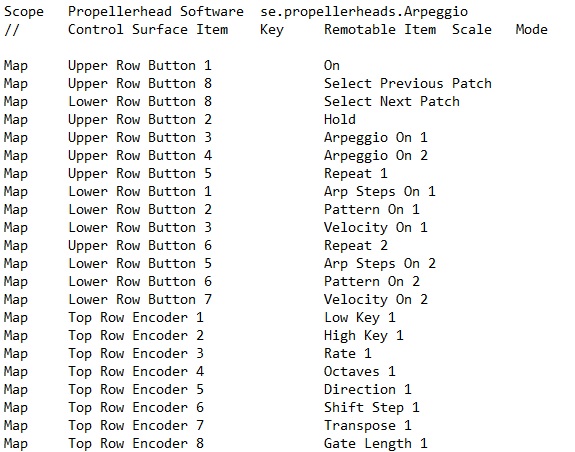
I have an Behringer BCR2000 and like to share a Remotemap made for the Behringer BCR2000 with firmware 1.10 in default mode.
It contains mappings for all Reason 9 native devices, including the External MIDI Instrument (EMI), Audiomatic, Pulsar, Softube’s Amp and Bass Amp and more than 140 Rack Extensions and Players.
The complete list of supported devices:
Ordered by the name of the Rack Extension.
Ordered by the name of the developer.
How to install:
1. Download and extract the .zip file: https://dl.dropboxusercontent.com/u/87922479/BCR2000.zip
2. For Windows users:
Make sure you can view the contents of Windows hidden folders in the folder options and open the file C:\ProgramData\Propellerhead Software\Remote\Maps\Behringer\BCR2000.remotemap with a text editor (Notepad) and turn ‘Word wrap’ off.
For Mac OSX users:
Open the file Macintosh HD\Library\Application Support\Propellerhead Software\Remote\Maps\BCR2000.remotemap with a text editor (TextEdit).
3. Select all text and delete the complete content.
4. Open the extracted file from the download and select all text and copy / paste it’s contents in the original BCR2000.remotemap file.
5. Save the BCR2000.remotemap, when asked to overwite, please do so.
6. Power up your BCR2000 and start Reason.
Some devices have a lot of functions that exceed the physical limit of the 32 rotaries and 16 buttons on the BCR2000.
The BCR2000 is mapped in such a way that all functions are accessible by using the back and forward Preset buttons.
